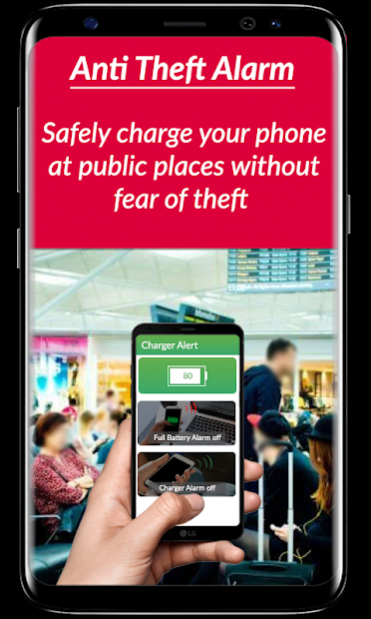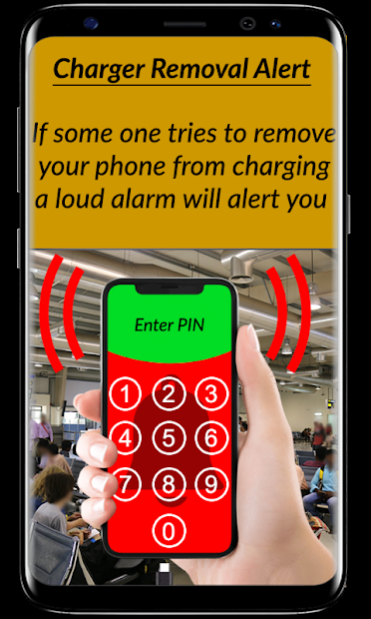Anti-Charger Removal and Full Battery Alarm 1.24
Free Version
Publisher Description
Phone charger removal alarm.
Full battery Alarm & phone charger removal alert.
Phone anti-lost app.
Anti-charger removal and full battery alarm is a very useful tool. This alarme anti furto is a free application available on Google play store. This is an antitheft app as well as full battery alarm. We all want to make our mobiles thieves proof. All of us want to have mobile security detecting intruders and alerting when batteries are fully charged with an alarm.
Features:
Anti-charger removal and full battery alarm is a little app with burglar alarm and full charge detector features.
1. Charger Removal Alert
2. Full battery Alarm
Charger Removal Alert:
Charger removal alert allows charging phones at public places. This don’t touch my phone and antitheft alarm feature rings a loud alarm when the charger is removed from the phone. This is a burglar alarm app which protects your phone.
This don’t touch my phone on charging is an auto charger detector app. Charger removal alert notifies your charger plugged in so that you can activate theft alarm feature. When the charger plugs out, it triggers an alarm even on the lock screen. This do not touch my phone is thief catcher app keeping phones safe from nosy people. The charger removal alert can be dismissed with the right PIN saved in the settings by user.
Full Battery Alarm:
This is a very useful feature in our everyday life. We all want to be notified when our phone has 100% battery charge to protect batteries from damage. This is an overcharging alert feature which triggers an alert when the phone is fully charged.
Settings:
To make Phone antitheft and full battery alarm user-friendly user can make changes according to need.
Alarms:
For charger removal and full battery alarm, users can choose separate alerts so that they can distinguish between don’t unplug charger and 100% battery charge alert. It has police ringtones as charger alerts to catch the crook.
Flash Light:
Enable mobile phone flashlight strobing with alarm.
PIN Code:
Set a Pin code so that when phone touch alarm is initiated it could be dismissed with right PIN only.
Auto enable Full battery Alarm:
When charger is plugged in full battery alarm is automatically enabled making it user friendly and easy to use.
Enable Charger Removal Alert notification:
A notification appears as soon as charger is plugged in to enable Charger removal alert which makes don’t unplug the charger app easy to use.
All in all anti charger removal and full battery alarm is a little app with simple features but it is need of the hour antifurto de cellular app available for free.
Full Features List:-
- Find My Phone ( If thief tries to remove from charger)
- Find Android Phone
- Secure phone charging
- Phone Anti-lost : Don't touch my phone
- Avoid phone charger over charging
- No more wireless charger overcharging
- Get rid of phone car charger batery over charging
- Catch a thief
- Full battery charging Alarm
- Charger removal Alarm
About Anti-Charger Removal and Full Battery Alarm
Anti-Charger Removal and Full Battery Alarm is a free app for Android published in the System Maintenance list of apps, part of System Utilities.
The company that develops Anti-Charger Removal and Full Battery Alarm is Best Security Apps. The latest version released by its developer is 1.24.
To install Anti-Charger Removal and Full Battery Alarm on your Android device, just click the green Continue To App button above to start the installation process. The app is listed on our website since 2019-11-05 and was downloaded 17 times. We have already checked if the download link is safe, however for your own protection we recommend that you scan the downloaded app with your antivirus. Your antivirus may detect the Anti-Charger Removal and Full Battery Alarm as malware as malware if the download link to com.secureapps.charger.alarm is broken.
How to install Anti-Charger Removal and Full Battery Alarm on your Android device:
- Click on the Continue To App button on our website. This will redirect you to Google Play.
- Once the Anti-Charger Removal and Full Battery Alarm is shown in the Google Play listing of your Android device, you can start its download and installation. Tap on the Install button located below the search bar and to the right of the app icon.
- A pop-up window with the permissions required by Anti-Charger Removal and Full Battery Alarm will be shown. Click on Accept to continue the process.
- Anti-Charger Removal and Full Battery Alarm will be downloaded onto your device, displaying a progress. Once the download completes, the installation will start and you'll get a notification after the installation is finished.